Ways to Pay
SmartHub App: Download the SmartHub app from your app store, log in to view your account and pay your bill at any time.
Auto Pay: Have your payment automatically drafted from your bank account or credit/debit card. Set it up through the SmartHub app or through our secure pay line, 855-951-3596.
Online: Click on the ‘Pay Now’ button on this website's home screen to make a payment at any time.
Phone: Pay securely by phone at 855-951-3596 and follow the prompts to make your payment 24/7.
Mail: Include your payment stub from your bill and mail your payment to our office at PO Box 137, Albion, IN 46701.
Billing Options
SmartHub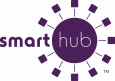
The electronic billing and online bill payment feature is easy to use, easy to navigate and will allow you to get more detailed information about your account from the comfort of your home or office. Not only can you see and print your current bill, you will be able to see billing history and payment history as well. You can also choose to sign up for email and/or text alerts.
On the first visit, it's necessary to sign up. You can then pay your bill electronically, through e-check or Discover, Visa or MasterCard.
Many of the features of our SmartHub are self-explanatory. If you're a veteran of other online bill pay systems, you'll find it easy to use.
To learn more or to use SmartHub, click here.
Automatic Payment Plan
Want to take the hassle out of paying your bill? Through our Automatic Payment Plan, your bank will automatically draft your monthly electric bill from your bank account – checking or savings – saving you money, time and postage. We can also set up an APP from credit/debit cards – Visa, MasterCard and Discover – through our secure pay line or SmartHub app.
For more information or to print out the authorization form, click here.
Budget Billing
Are you a planner who likes to have a more consistent bill payment from month to month? Noble REMC offers a variable budget plan, which will calculate your monthly bill off of your prior 12 months' use and bills. You must have a zero balance and be on our system for at least one year to be eligible.
Paperless Billing
To go paperless:
- Open the SmartHub app on your mobile device and choose “Paperless Billing” under your settings to switch the toggle and turn it on.
- Put in your SmartHub account information at the top of this current screen, which will take you to the online version of the system. Click “Update My Paperless Settings” and push the button to make the switch.
- Call our office to speak with one of our customer service representatives, who can make the change for you on your SmartHub account.
Third Party Notification
Landlords can receive a duplicate copy of their tenant's bill. They may also be notified if the service is to be disconnected. Family of the elderly or those with special needs may also find this service helpful.
Energy Assistance Program
EAP offers assistance to senior citizens and low-income households who need help in paying their heating bills. Contact the Community Action of Northeast Indiana (CANI) in your county.
